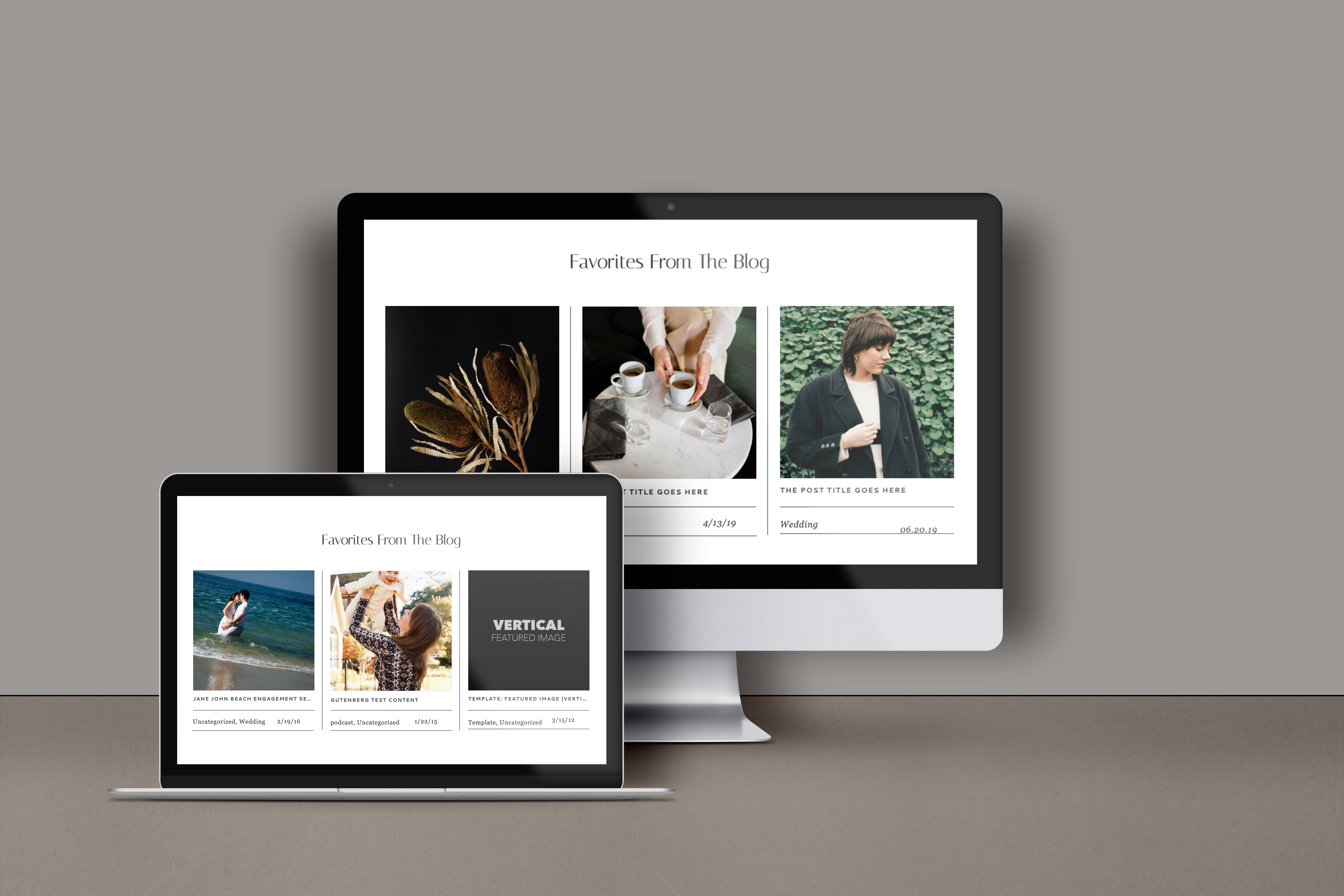Greetings photography enthusiasts! Ready to give your digital presence a facelift and showcase your work with flair? Well, fasten your seatbelts because we’re about to delve into the ins and outs of making a great photography website using TONIC Site Shop and Showit. Get ready for a journey that will have you confidently displaying your portfolio to the world.

First Things First: Setting the Stage
1. Initiate your Showit Odyssey Let’s kick off the adventure by heading to Showit and setting up your account. Grab that 14-day free trial and when you’re ready to dive in, remember to use the code “TonicPremium20” for a delightful 20% off your first-year subscription. It’s the perfect way to embark on your journey to make a great photography website without breaking the bank.
2. Unveil Your TONIC Design Sharekey Now, let’s infuse your project with TONIC’s magic. Log into your TONIC account, navigate to the “Sharekeys” tab, and snag that unique sharekey. Consider it your secret recipe for bringing your design to life. Copy it to your clipboard, and you’re primed for the next thrilling step.
3. Immerse Your Design into Showit Time to weave the magic in Showit. Whether you’re a Showit newbie or a seasoned pro, this step is pivotal. If you’re new, log in at app.showit.co, find your way to “Your designs.” For seasoned users, log in, hit “Create A New Design,” paste that sharekey, and voila! Say hello to your chic new website. But hold on, there’s more…
01 / Prep: Laying the Groundwork
Branding Brilliance Let’s elevate our brand game because we know it’s crucial when making a great photography website. Snatch those fonts, colors, logos, and marks. If you need fresh fonts, CreativeMarket.com is our spending haven, and dafont.com offers fantastic free options. Organize high-res images and give them catchy names for that extra SEO kick. This step is all about setting the visual tone, so take your time and let it sparkle.
Image Choreography Now, it’s time for a dance of image curation. Follow the Content Prep Guide, toss your chosen images into folders, and let Showit do its resizing magic. Pro tip: tinyjpg.com is your ally for resizing and speeding up your site. Consider the collective story your images tell – it’s the soul of your portfolio.
Copy Composition For the wordsmiths out there, here’s a tip – draft your copy outside Showit, perhaps in a Google Doc. Keep it snappy, impactful, and in harmony with the template text. This is your opportunity to narrate your brand’s story, so let your creativity flow. The goal is to keep it simple, memorable, and in sync with the overall design aesthetic.

02 / Design: Adding Your Personal Flair
Before You Delve into Customization… Hold back the creative horses before unleashing your inner designer at 3 am. Start by swapping out content, not painting over the canvas. The templates are your foundation – let’s not overshadow the masterpiece. Remember, you chose a template for a reason – to save time and start with strength. Keep the essence intact and make gradual tweaks to make it uniquely yours.
Crafting Fonts & Colors Harmony Now, tap into Showit’s design settings to effortlessly switch up fonts and colors across your entire site. If you followed the Prep Checklist, your fonts and colors are ready. Now, implement them and witness your website transform into a cohesive visual experience. This step is where your brand identity truly blossoms, so relish the creative process.
Revitalizing with Your Visual Symphony Here’s a pro move when making your own website – replace images first, don’t just add new ones. Maintain that design flow. As you replace existing images with your carefully curated ones, watch the template evolve into a personalized masterpiece. This step is all about creating a seamless integration of your visual content, so take your time and ensure each image complements the overall aesthetic.
03 / Experience: Navigating the Details
Links + Click Choreography Now, let’s dive into the art of seamless navigation with Click Actions. These are the magical moments that happen when you click on a link, button, image, or any element. While most Click Actions are pre-set, some, like social media links, might need your personal touch. To set a Click Action, click on the element, whether text, an image, or an icon, and navigate to the “click action” tab in the right toolbar.
Mobile / Desktop Symphony Did you know that with Showit, you have full design control over both mobile and desktop versions? It’s like wielding a digital magic wand! Your visitors should enjoy a seamless experience, regardless of the device. Forget the “Make sure you look at this on your Desktop” reminders. All TONIC templates are 100% optimized for mobile viewing. If you need specific adjustments, toggle mobile settings. It’s your site, your rules, on any screen size.
Portfolio / Galleries Showcase Let’s talk about showcasing your stellar work because making your own website can be a masterpiece! Every TONIC template comes with a fantastic “Portfolio” page, a blank canvas waiting for your artistic touch. Dive into a treasure trove of gallery styles, pick your favorites, add your content, and if you’re feeling prolific, duplicate to your heart’s content. It’s a gallery showcase made easy, thanks to TONIC’s thoughtful design.
Canvas Views Magic Now, brace yourself for the magic of Canvas Views. Picture this – showcasing rotating testimonials or creating an interactive header. Enter Canvas Views, Showit’s coolest feature. These allow you to display different content in the same place or section of your website. Want something akin to a slideshow with arrows? Use Canvas Views. Click on the folder, navigate to the desired view, and add or edit your content. It’s like having a dynamic, ever-changing mural on your site.

04 / Pre-Launch: The Final Checks
Test, Test, Test… You’re on the brink of launch day! Testing is the secret sauce for a successful website launch. With fresh eyes and a clear mind, open your website preview and click through it like an average viewer discovering your masterpiece for the first time. Once you’ve given it a run-through and made any adjustments, bring in a friend. A second pair of eyes can catch things you might have missed. It’s the last dance before the big reveal, so make it count.
Don’t Delete, Hide… Now that you’ve navigated your website like a visitor, it’s time for a little spring cleaning. But hold on – instead of hitting the delete button, opt for hiding elements. Why? Because it makes life easier if you change your mind later. Elements you might not need right now can be tucked away for a potential encore. Remember, when it comes to pages, deleting is fair game, but for individual elements, hiding is the savvy move.
SEO, Baby One of the most critical steps in making a great photography website. Let’s talk SEO – because no matter how visually stunning your website is, it’s all for naught if no one can find it. Luckily, your TONIC site comes prepped for keyword ranking. We’ll spare you the deep dive into the intricacies of SEO and just say, your TONIC site is designed to be search engine friendly. So, take a moment to appreciate the beauty of a site that not only looks good but is also ready to be discovered.
05 / Launch: Letting Your Work Shine
How to Launch for a Great Photography Website The moment of truth has arrived – it’s time to release your beautiful creation into the digital wild. Submit your launch request to the Showit team and let the pros handle the technicalities. This is the moment to celebrate your hard work and creativity. So, raise a virtual toast, sit back, and watch as your masterpiece takes its place in the online universe.
And there you have it – a comprehensive guide to making a great photography website with TONIC Site Shop and Showit! Get ready to share your passion and talent with the world. Happy creating! 🚀
P.S. Use our links to TONIC Site Shop or Showit and get a major discount! For TONIC Site Shop, you’ll receive 15% off your purchase and with Showit, you’ll receive one month totally FREE! 📸