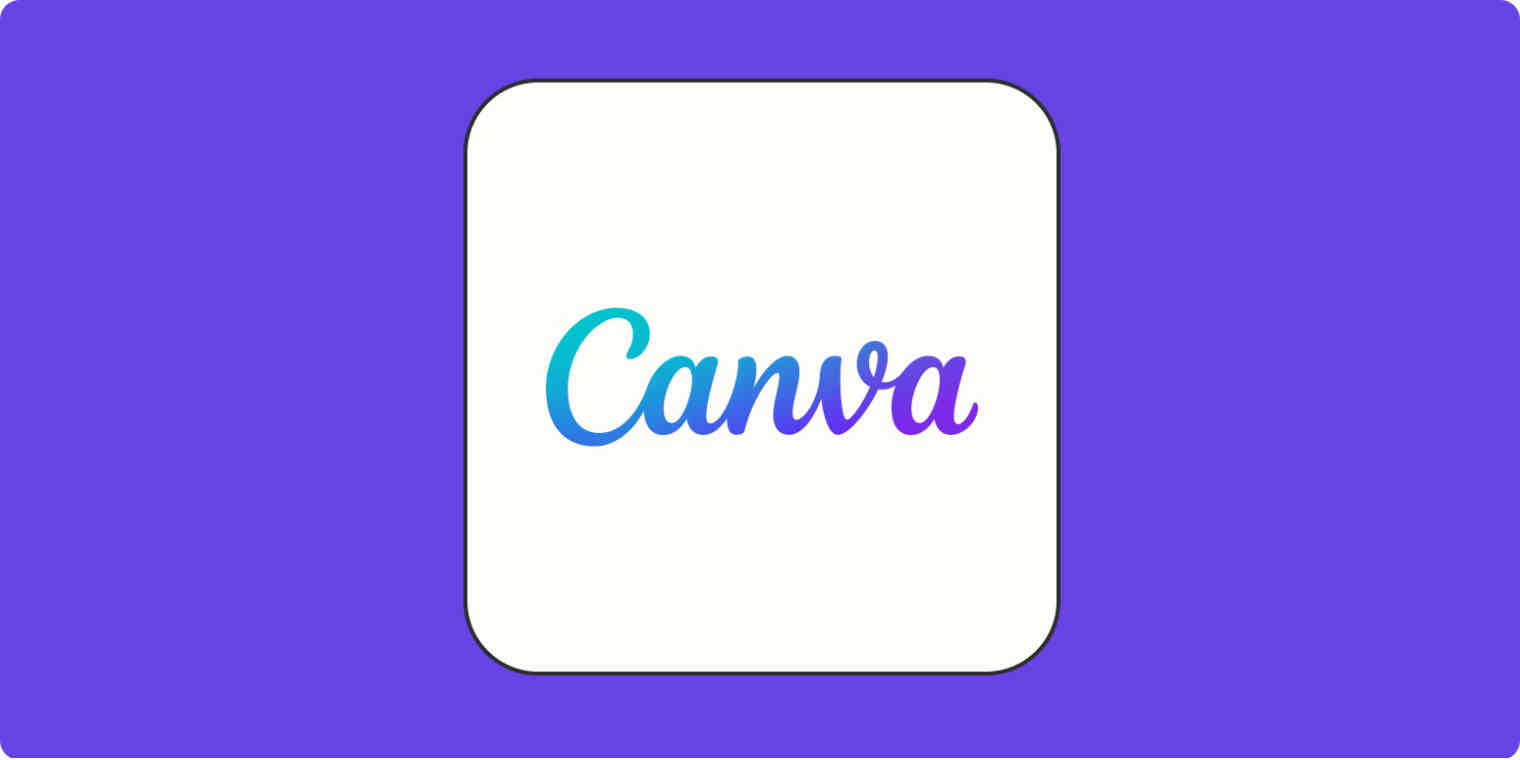If you’ve been struggling with photo uploads, finding the right images, or mastering background removal, fear not! Cameron & Tia here, and we’re ready to guide you through Canva elements and more in our latest tutorial!
In this tutorial, we’ll start by creating an Instagram post from scratch. We’ll navigate to the elements tab, showcasing the abundance of line shapes, graphics, and photos inside photos. The extensive library offers engaging imagery that suits various brand aesthetics.
Finding the Perfect Image
We’ll demonstrate how to search for images using keywords, like “Valentines” or even something more unique, such as “funky disco.” We emphasize the versatility of Canva’s search functionality, allowing users to filter by color, orientation, or image type to achieve the desired results.
We’ll show you the flexibility of Canva by effortlessly uploading custom images. Whether it’s a headshot or a promotional photo, Canva seamlessly integrates your uploads into the design. Frames and filters add that extra touch to enhance the visual appeal.
Exploring Magic Recommendations
Unlocking Canva’s magic recommendations, we reveal the platform’s intuitive understanding of user preferences. By exploring recommended images and creators, you can discover a treasure trove of content that aligns with your style and vision.
The tutorial also covers basic image editing features within Canva. We’ll explain how to adjust brightness, saturation, and even add effects like glow or drop shadow to give your images dimension and flair.
Background Removal: A Game-Changer with Canva Pro
We introduce the game-changing background remover, available with Canva Pro. We’ll demonstrate its power, effortlessly removing the backdrop and offering additional tools for precise editing. This Pro feature proves to be a worthwhile investment for anyone serious about taking their Canva designs to the next level.
As we wrap up the Canva elements tutorial, we encourage users to explore, experiment, and most importantly, enjoy the creative process. Whether you’re a seasoned Canva user or a newbie, this tutorial provides valuable insights to enhance your design game. Check out our channel HERE for more tutorials like this one!