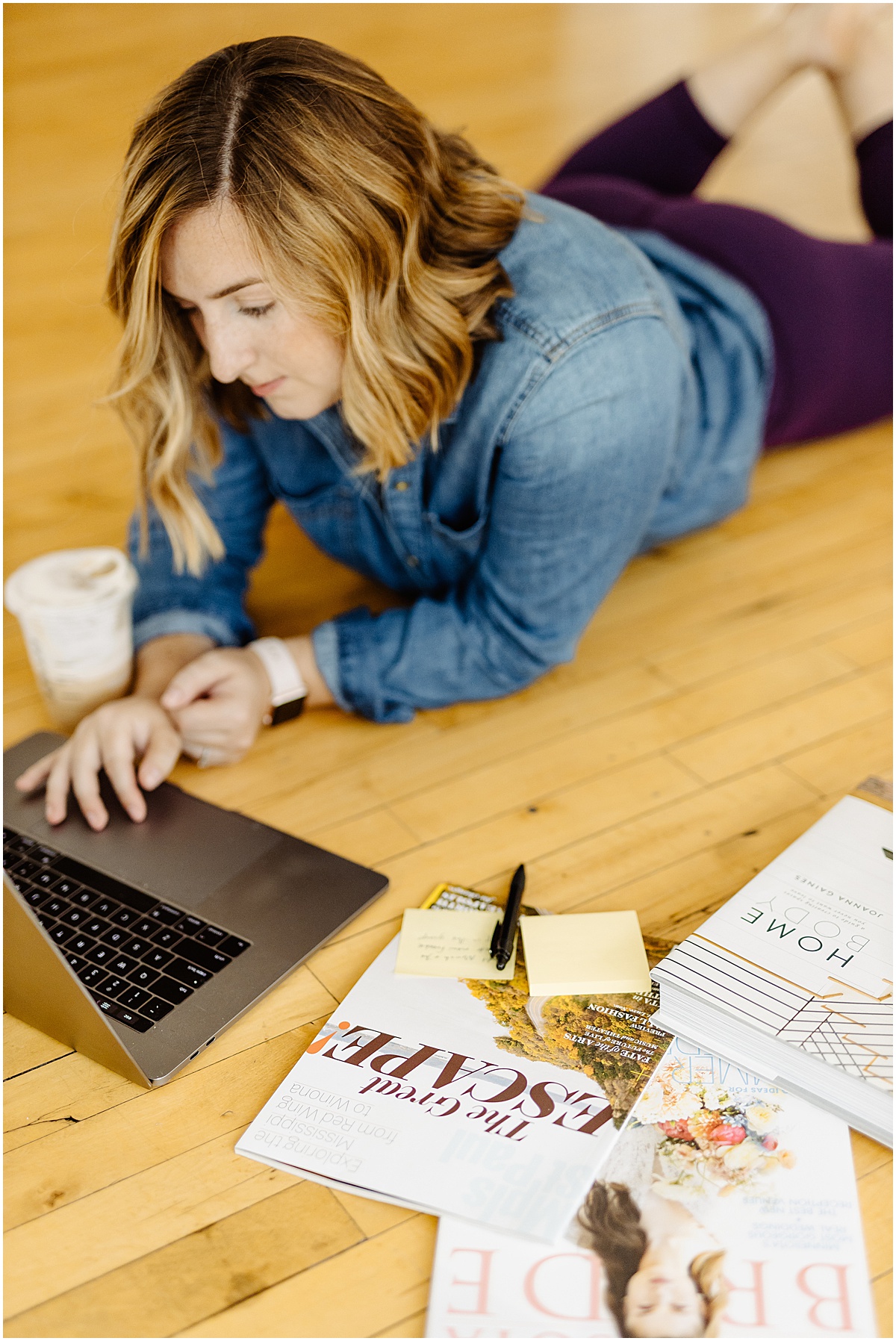The Apps & Tools We Use (& Why We Use Them!)
Our business is filled with tools to make our job run smoothly. We especially love time-saving hacks and tools that allow us to streamline our process to make a client experience even better! It has certainly taken a few years of researching different things, as well as trial and error, to determine what has worked best for us. We wear many hats. We are not just photographers: finances have to be tracked, gear has to be maintained and cared for, and client communication must be organized. There are many different areas that a business owner must have a hand in.
So here’s what saves us time and makes our client experience killer! Today on the blog, we’re sharing our fav business tools that we use (literally every day)! From our client management system to our website platform, we’ve got the front runners (as well as other options you could look into) here for you!

Client Management Software – Honeybook

Honeybook is our secret weapon! It is a game-changing business management software built specifically for creative entrepreneurs. Honeybook is not only built specifically for creatives, but it is built with community over competition in mind. The all-in-one program assists entrepreneurs in managing their businesses and simplifying their lives, but it is also built to create collaboration and connection amongst industry professionals. Honeybook does it all! Organized “projects” for clients that contain all of their correspondence, questionnaires, contracts, and payments. You can create templates, use their scheduling feature, automate tasks, get notified if you’re trying to double book, and track all of your clients through the process with their “pipelines.”
What is great about this tool is the ease of organizing contracts and client information, the ability to accept and track payments, and the automation! Prior to using Honeybook, we would use multiple websites and methods for sending out contracts, collecting payment, keeping track of questionnaires, and jotting down other important information. Now, we can keep everything all in one place!!! It allows us to take care of our clients well and be ultra-prepared for their wedding day. We seriously love Honeybook and the amount of time that it saves us!
Use our link to get 20% off your first year on Honeybook and your client experience will forever be changed!
Other Options:
Dubsado
Sprout Studio
Studio Ninja
Unscripted
Gallery Delivery – Pic-Time

Pic-Time is the program that we use to deliver our clients’ images in beautiful, user-friendly online galleries!! We highly recommend Pic-Time to everyone because we can upload a gallery and have it sent to our clients in less than 10 minutes! How wonderful is that!? We used PASS for 6+ years and transitioned to Pic-Time last year after the owner of PASS’ actions did not reflect our values. Pic-Time is hands-down better. They utilize the same software (PASS actually pays to use it from Pic-Time), but Pic-Time has automated sales campaigns, beautiful layouts, and our passive sales are off the charts!
Our clients are able to view their images beautifully as well as download, share and print them all straight from their online gallery. We can view their favorites, send coupon codes, and check-up that they’ve viewed the gallery. We are also able to send automated print campaigns when their gallery is first delivered, during the holiday season, and on anniversaries! Check it out HERE and use code FL9Q83 for one month free!!
Other Options:
Pixieset
Cloudspot
ShootProof

Website Platform – Showit

ShowIt is a beautiful and flexible platform for any photographer to build their website. When you first get started in ShowIt, they have tons of beautiful templates to choose from to build your site. You can start from scratch and build your own or buy from a third-party. While there is a slight learning curve to Showit, it’s far more intuitive than any other platform we have ever used. Pair that with the INSANE customization and it’s unbeatable. It’s so easy to spend two minutes updating a gallery – no contacting your designer or working through code. It’s all drag and drop and SO many amazing designers design on Showit.
But whatever you choose, editing your site is easy and quick. That’s a huge reason why we love ShowIt. ShowIt is great because it allows for so much more customization than other platforms. You can add, change, or delete sections of your website with one click. You can also merge multiple templates into one, making your site truly unique!
Your website is your online storefront. When a potential client reaches your website, it’s crucial that they feel your brand jumping out at them. With our previous website platforms, it was tough for us to make changes. We felt boxed in with what we created and it would have been incredibly time consuming to make changes. Now, our website continuously evolves with our brand. We update our portfolio after every single wedding. We change entire sections easily and seamlessly. ShowIt allows us to showcase our best work and our best brand always. ShowIt is insanely valuable to our business!
Other Options:
Squarespace
Pixieset
Wix
WordPress
Reels/Tiktok/Short Form Video Editing – Videoleap

Incredibly easy to use, we use the free version (though there is a paid) and never need any additional features. You can cut, mute, speed up or down, and easily move clips around. Videoleap is awesome!
Other Options:
InShot
Filmm
Splice
Wondershare Filmora
iMovie
Movavi Clips

Automated Scheduling – Acuity

Didn’t you just say Honeybook has scheduling? Yes, haha, and we do use it for a handful of scheduling, but our bulk scheduling – seniors, family mini sessions, and boudoir – we use Acuity. We love the built-in reminders, automated payments, and coupon code functionality.
Other Options:
Calendly (which we would love to use and support the black-owned biz, but unfortunately (at time of publish) does not have coupon codes – a feature we use often)
Square Appointments (we used when we previously owned a studio)
Honeybook, lol
Email Marketing – Convertkit

For all of our email marketing to photographers, we use ConvertKit. We love the intuitive features with automations and landing pages. For our clients, we simply use Mailchimp as we don’t need any complex automations and send more “newsletter” type emails. We don’t host them on ConvertKit because we pay by subscriber number and want to keep those numbers down.
Other Options:
Flodesk
Mailchimp
ActiveCampaign
Drip
AWeber
Kajabi

Course Hosting – Kajabi

While there are tons of options that are more affordable or could handle our current needs, we knew that we wanted to be in this for the long run, so we went with the best of the best to avoid having to move content over later. Kajabi is a BEAST and we just barely scrape the surface with its features right now.
Other Options:
Teachable
Thinkific
Udemy
Skillshare
IG Feed Planning – Planoly

Sometimes we plan in an app and sometimes we say “screw it!” It goes in waves. But when we do plan, we use Planoly. We love the way you can move around images or carousels to view how your grid will look.
Other Options:
Plann
Later
Preview
Unum

Other Favs
Project Management: Asana
Asana allows us to plan launches, coordinate between other team members, coordinate between the two of us, and stay organized. We use the totally free plan and it’s a game-changer! Other options are Trello or Monday.com.
Graphic Design: Canva
Canva simplifies graphic design for us. We make everything in Canva – guides, graphics like this, mockups for our courses – seriously everything. We pay for the pro version to easily house our brand colors and fonts.
Blog Prep: Blogstomp
This one was another game changer for us!! This is a one-time purchase that preps our images for blogging. Blogstomp is the program that we use to size all of my images for things like Facebook, the blog, publication submissions, and more! It is SO much easier than Photoshop and crazy fast!! You can size as many images as you want with the click of one button in diptychs and collages! You know how the Tuesday after a wedding we post a HUGE blog post of our couples’ day? Well, Blogstomp is the biggest reason we’re able to prepare the post so fast. If you haven’t played with Blogstomp yet, download the free trial and we promise it’ll change your life! Find it HERE!
Project Management: Zapier
Zapier takes our automations to the next level. It communicates between 1,000s of apps and you can set up “zaps” for it to complete certain actions for you.
Culling: Photo Mechanic
Photomechanic makes culling photos a dream! Right after a portrait session or wedding day, the first thing we do is cull my images in PhotoMechanic. PhotoMechanic is super fast because it displays images in JPEG format. Because we’re not waiting for enormous RAW files to load while we’re culling, we can cull weddings super fast! We can also rate or flag our images in PhotoMechanic so we can determine which images will be used in the blog post or for a sneak peek. The flags and ratings transfer directly to Lightroom too. PhotoMechanic is a huge timesaver and we would definitely recommend it to any level of photographer!
Photo Management: Tonfotos
Tonfotos is an intuitive photo management software designed to help users seamlessly organize and enjoy their digital photo collections. By automatically scanning and categorizing images from various storage locations, including hard drives, cloud services, and external devices, Tonfotos makes it effortless to keep your memories in order. The software features advanced facial recognition and geotagging capabilities, ensuring that you can quickly find and relive moments with friends and family. Additionally, its user-friendly interface and powerful search functions allow for easy navigation and retrieval of specific photos.